DHCP
DHCP was developed to handle the problem of dealing with large numbers of IP addresses. You DON’T want to have to go to every machine on the network and manually put in the IP Address, subnet mask, WINS server address, DNS server address, and default gateway address. That would take a long time and be very inefficient.
The process is pretty straightforward:
- On a client machine, rather than manually assigning a IP address information, you set up the client to obtain its IP addressing information (IP address, subnet mask, WINS, DNS, Default Gateway) from the DHCP server.
- When the DHCP client starts up, it doesn’t have any IP addressing information, and its needs this information if its going to participate on a TCP/IP network. At system startup, it will “call out” to all machines on the network (broadcast) asking for a DHCP server anywhere to give it an IP address.
- ALL DHCP servers within “earshot” will answer this poor little machine’s request. However, the client machine will only accept the offer made by the first machine to respond to the request for IP addressing information.
- The client will accept the offer of an IP address from this first machine that answers, and will tell all the other machine’s that offered it an IP address to bug off; when the other DHCP servers on the network get the message to bug off, they withdraw their offers of an IP address.
- Once the client machine has its IP addressing information, it can fully initialize (start up) its TCP/IP “stack” (all the things required to make TCP/IP work correctly). Now that it has its TCP/IP information, it can fully participate in network activities over an TCP/IP network.
Remember, a computer on a TCP/IP network needs for than just its IP address and subnet mask. Other information that might be required is:
WINS server IP address
DNS server IP address
Default Gateway IP address
And others too……
Where do these numbers come from?
We’ve got to manually put the numbers in the DHCP server, so that the DHCP server knows what numbers to give out. DO NOT WORRY ABOUT HOW WE ARRIVE AT THE ACTUAL NUMBERS RIGHT NOW. WE WILL DO THAT IN THE TCP/IP CLASS.
The first thing we have to do is tell the DHCP Server what IP address it can give out. To do that you have to create a “scope” of IP address that can be given out to DHCP client computers.

The above picture shows a scope on one of our network’s computers. This means that any computer set up to be a DHCP client will be given an IP address that will be anywhere between 192.168.1.20 and 192.168.1.40. EXCEPT, no one can have an IP address between 192.168.1.30 and 192.168.1.33 because I have “excluded” or removed these addresses from the pool of addresses that can be given out. All computers in this scope will be given the subnet mask of 255.255.255.0.
But, we need to put more information in our DHCP Server than just IP addresses and subnet masks. If one of our DHCP client computers needs to know the IP address of the WINS server, or the DNS server, or the Default Gateway, how will it know where to look? Well, we can tell the DHCP Server to give that information to the DHCP client computer when that client computer starts up and gets its IP information.
This extra information, like the WINS, DNS, and default gateway IP addresses are called “options”. The reason they are called options is that you don’t have to put them in! If you don’t, then the DHCP client computer must have those IP addresses manually configured at the computer itself, since DHCP couldn’t give it to them.
We saw during the practice how you configure the options.
Now, there are three types of options:
- Global
- Scope
- Client
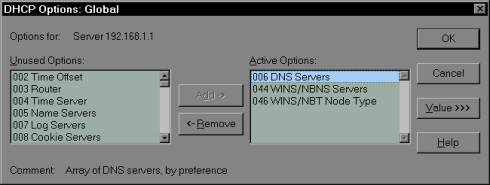
Global Options apply to all computers that obtain their IP addressing information from that specific DHCP server. This is the default option information. The only way someone is going to get option information that is different than the global options is if that computer’s scope has conflicting options set. Notice above that I have set some global options for the DNS server, the WINS server, and the WINS/NBT node type.
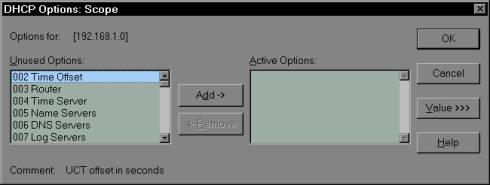
Scope options apply to all computers that got their IP addresses from a specific scope. You can have more than one scope on a DHCP server. And you can set different options for each scope. Scope options will always override Global options if there is a conflict between the scope option and the Global option.
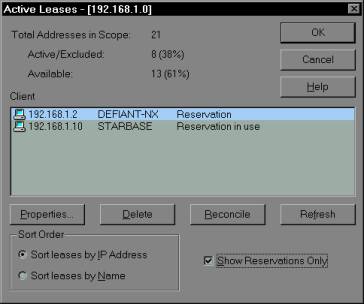
Client options are a little more tricky. Remember, you RESERVE IP addresses for certain computers that you want to have the same IP address every time they start up. To insure that a computer always has the same IP address every time they start up you create a client reservation.
How do we set client options? Its not straight forward at all. In the DHCP Manager you need to click on the Scope menu, then trace down and click on the active leases menu, then put a check mark in the Show Reservations Only box. Then, click on the computer name who’s reservations you want to check (in the above example I have selected DEFIANT-NX), and then click on the properties button
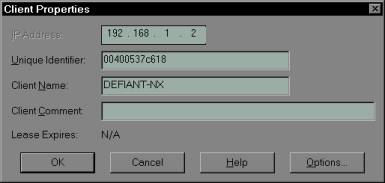
When you click on the properties button, you see the above. Now, in order to set the options for the Reserved Client, you click the options button here.
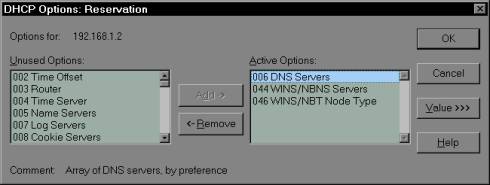
After clicking the options button, you see the options that apply TO THAT CLIENT ONLY!!! The Reserved Client will ALWAYS HAVE THESE OPTIONS. That means that no matter what the Global Options are, no matter what the Scope Options are, this Reserved Client will always have the SAME IP address and DNS Server address, and WINS server address, and WINS/NBT Node Type set. Always, no matter what ever happens to the Global and Scope option settings.
But all those numbers FREAK ME OUT!
At this time don’t worry about the numbers, the IP addresses that is. We’ll have time to get freaked out when we get to DHCP. Instead, think of these IP addresses as Phone Numbers, and the DHCP Server as Directory Information at the phone company.
So, when you move into a new town, you are given your phone number (IP Address). Also, when you move into the new town you need to know the phone number of the Police Dept. (WINS Server), just in case you ever get robbed. You also need the phone number of the Fire Dept (DNS Server), just in case you have a fire. Finally, you’ll need the phone number of your doctor (Default Gateway), just in case you have a heart attack from trying to remember all this stuff.
You get all these phone numbers from the phone company WHEN YOU MOVE IN (when the computer starts up). Since you get these numbers when you move in, you don’t have to figure out what the phone number is, you have it since it was given to you when you moved in.
Now when you turn off your computer (move away) you lose your old phone number. When you turn the computer back on again (move in somewhere else) you get a new IP address (new home phone number). Depending on which neighborhood you move into (DHCP Scope) you may have different numbers for the Police Dept (WINS Server), Fire Dept (DNS Server), and Doctor (Default Gateway). Remember, whether we’re talking about phone numbers or IP addresses, they both accomplish the same thing: they allow us to contact someone or something that has some information we need.
Let me know if this helps,
Tom